반응형
1) File - 두 가지로 분류 (Internal Storage, External Storage)
2) Shared Preference
3) Data base
4) Web서버
1) File - 두 가지로 분류 (Internal Storage)
화면 구성은 아래와 같이 똑같이 만들고, 어디에 저장하는 지만 다르게 만들것이다.
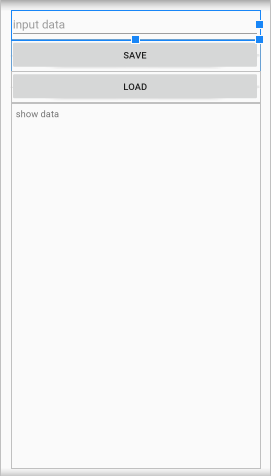
<실행 화면>

①Internal Storage
activity_main.xml 코드
|
1
2
3
4
5
6
7
8
9
10
11
12
13
14
15
16
17
18
19
20
21
22
23
24
25
26
27
28
29
30
31
32
33
34
35
|
<?xml version="1.0" encoding="utf-8"?>
xmlns:app="http://schemas.android.com/apk/res-auto"
xmlns:tools="http://schemas.android.com/tools"
android:layout_width="match_parent"
android:layout_height="match_parent"
android:orientation="vertical"
android:padding="16dp"
tools:context=".MainActivity">
<EditText
android:id="@+id/et"
android:layout_width="match_parent"
android:layout_height="wrap_content"
android:hint="input data"
android:inputType="text"/>
<Button
android:layout_width="match_parent"
android:layout_height="wrap_content"
android:text="save"
android:onClick="clickSave"/>
<Button
android:layout_width="match_parent"
android:layout_height="wrap_content"
android:text="load"
android:onClick="clickLoad"/>
<TextView
android:id="@+id/tv"
android:layout_width="match_parent"
android:layout_height="match_parent"
android:text="show data"
android:padding="8dp"/>
</LinearLayout>
|
MainActivity.java 코드
|
1
2
3
4
5
6
7
8
9
10
11
12
13
14
15
16
17
18
19
20
21
22
23
24
25
26
27
28
29
30
31
32
33
34
35
36
37
38
39
40
41
42
43
44
45
46
47
48
49
50
51
52
53
54
55
56
57
58
59
60
61
62
63
64
65
66
67
68
69
70
71
72
73
74
75
76
77
78
79
80
|
package com.lcw.ex38datastorageinternal;
import android.os.Bundle;
import android.view.View;
import android.widget.EditText;
import android.widget.TextView;
import android.widget.Toast;
import java.io.BufferedReader;
import java.io.FileInputStream;
import java.io.FileOutputStream;
import java.io.IOException;
import java.io.InputStreamReader;
import java.io.PrintWriter;
public class MainActivity extends AppCompatActivity {
EditText et;
TextView tv;
@Override
protected void onCreate(Bundle savedInstanceState) {
super.onCreate(savedInstanceState);
setContentView(R.layout.activity_main);
et=findViewById(R.id.et);
tv=findViewById(R.id.tv);
}
public void clickSave(View view) {
String data = et.getText().toString();
et.setText("");
//읽어온 문자열 data를 내부 메모리(Internal Storage)에 저장
//file에 저장할 수 있도록 stram을 생성해서 데이터 저장
//file과 연결하는 Stream을 열어주는 기능을
//Activity가 이미 메소드로 보유하고 있음.
try {
FileOutputStream fos=openFileOutput("Data.txt",MODE_APPEND);
// mode에는 두가지가 있다. MODE_PRIVATE은 덮어쓰기, MODE_APPEND는 이어 붙이기
//위 바이트스트림(FileOutputStream)을 문자 스트림(Writer)으로 변환
PrintWriter writer= new PrintWriter(fos);
//writer.write(data+"\n"); //아래 한줄과 같은 의미
writer.println(data);
Toast.makeText(this, "saved",Toast.LENGTH_SHORT).show();
} catch (FileNotFoundException e) {e.printStackTrace();}
}
public void clickLoad(View view) {
try {
FileInputStream fileInputStream = openFileInput("Data.txt");
//바이트스트림 -> 문자스트림으로 변환
InputStreamReader isr= new InputStreamReader(fileInputStream);
//문자스트림->보조스트림으로 변환
BufferedReader reader= new BufferedReader(isr);
StringBuffer buffer= new StringBuffer();
String line =reader.readLine(); //한줄 읽어라
while(true){
line= reader.readLine();
if(line==null) break;
}
tv.setText(buffer.toString());
} catch (FileNotFoundException e) {e.printStackTrace();} catch (IOException e) {e.printStackTrace();}
}
}
|
data->data-> ( 자신이 만든 팩키지명) -> files->(임의로 만든 .txt) 있음

<실행 화면>
지금까지 여기서 앱을 종료하고 다시 켜도 load하면 불러올 수 있다.
그리고 그 데이터가 있는 파일을 없애고 싶으면 앱을 지우면 된다.

반응형



댓글