생명주기에 관한 자세한 사항은 안드로이드 개발자 사이트를 참고해주세요.
https://developer.android.com/guide/components/activities/activity-lifecycle?hl=ko
Activity 수명 주기에 대한 이해 | Android 개발자 | Android Developers
An Activity is an application component that provides a screen with which users can interact in order to do something, such as dial the phone, take a photo, send an email, or view a map. Each activity is given a window in which to draw its user interface…
developer.android.com
Activity 생명 주기 그림
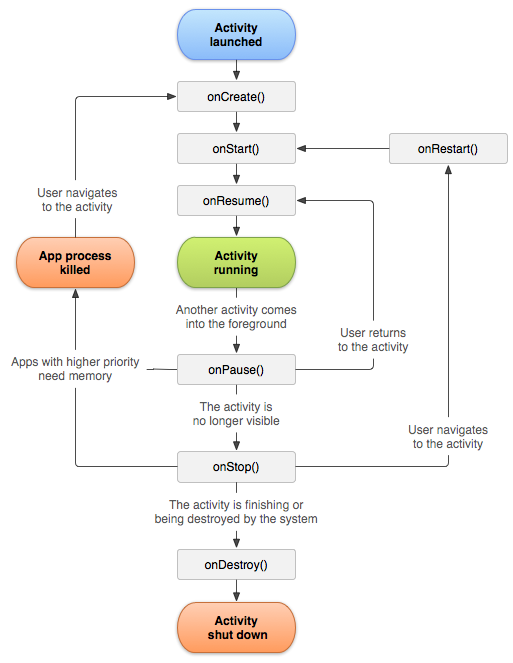
간략한 설명
onCreate - 액티비티 만들어질때 딱 1번 호출
onStart - 액티비티 시작 할때 호출 (또는 화면이 가려졌다가 다시 보일때 호출)
onResume - 액티비티가 화면에 확실히 보일때 호출, foreGround시 (우리눈에 화면이 다 보일때)
onPause - 액티비티가 화면에 살짝 가려지면 호출, focus를 잃은 상태
(문자가 와서 상단에 알림이 떴을때, 화면은 보이지만 focus는 문자 알림에 가있다.)
onStop - 액티비티가 화면에 완전히 안보일때 호출
onDestroy - 티비티를 종료하면 호출, finsh() 또는 휴대폰 뒤로가기 버튼으로 앱 종료
( onRestart()은 위 그림 참고하세요. )
<실행 화면> MainActivity 기준 생명 주기 화면입니다. 앱 실행 -> 버튼누름 -> 두번째 화면 닫기 -> 앱 종료
앱 실행 화면이 보이기 까지 onCreate -> onStart-> onResume
버튼을 눌러 화면이 가려지기 까지 onPause -> onStop
뒤로가기로 다시 화면이 보인다면 onStart-> onResume
한번 더 뒤로가기로 MainActivity를 종료한다면 onPause -> onStop -> onDestroy

앱 실행으로 알아보겠습니다.
우선 MainActivity 생명주기를 보기 위해
버튼을 누르면 화면을 가리기 위한 SecondActivity를 띄워 확인해봅니다.
|
1
2
3
4
5
6
7
8
9
10
11
12
13
14
15
16
17
18
19
20
21
22
23
24
25
26
27
28
|
<?xml version="1.0" encoding="utf-8"?>
<androidx.constraintlayout.widget.ConstraintLayout xmlns:android="http://schemas.android.com/apk/res/android"
xmlns:app="http://schemas.android.com/apk/res-auto"
xmlns:tools="http://schemas.android.com/tools"
android:layout_width="match_parent"
android:layout_height="match_parent"
tools:context=".MainActivity">
<TextView
android:layout_width="wrap_content"
android:layout_height="wrap_content"
android:text="MainActivity"
android:textSize="28sp"
app:layout_constraintBottom_toBottomOf="parent"
app:layout_constraintLeft_toLeftOf="parent"
app:layout_constraintRight_toRightOf="parent"
app:layout_constraintTop_toTopOf="parent" />
<Button
android:layout_width="wrap_content"
android:layout_height="wrap_content"
android:text="second Acivity Call"
android:layout_marginBottom="12dp"
android:onClick="click_secondCall"
app:layout_constraintRight_toRightOf="parent"
app:layout_constraintLeft_toLeftOf="parent"
app:layout_constraintBottom_toBottomOf="parent"/>
|

SecondActivity를 만듭니다.


|
1
2
3
4
5
6
7
8
9
10
11
12
13
14
15
16
17
18
19
|
<?xml version="1.0" encoding="utf-8"?>
<androidx.constraintlayout.widget.ConstraintLayout xmlns:android="http://schemas.android.com/apk/res/android"
xmlns:app="http://schemas.android.com/apk/res-auto"
xmlns:tools="http://schemas.android.com/tools"
android:layout_width="match_parent"
android:layout_height="match_parent"
tools:context=".SecondActivity">
<TextView
android:layout_width="wrap_content"
android:layout_height="wrap_content"
android:text="SecondActivity"
android:textSize="28sp"
app:layout_constraintBottom_toBottomOf="parent"
app:layout_constraintLeft_toLeftOf="parent"
app:layout_constraintRight_toRightOf="parent"
app:layout_constraintTop_toTopOf="parent" />
|

이제 MainActivity에서 생명 주기를 알기 위해 Toast 띄우는 작업 및 버튼 이벤트 작업을 합니다.
|
1
2
3
4
5
6
7
8
9
10
11
12
13
14
15
16
17
18
19
20
21
22
23
24
25
26
27
28
29
30
31
32
33
34
35
36
37
38
39
40
41
42
43
44
45
46
47
48
49
50
51
52
53
54
55
56
57
58
|
package kr.co.ex_forcedterminationapp;
import android.content.Intent;
import android.os.Bundle;
import android.view.View;
import android.widget.Toast;
public class MainActivity extends AppCompatActivity {
@Override
protected void onCreate(Bundle savedInstanceState) { // 액티비티 만들어질때 딱 1번 호출
super.onCreate(savedInstanceState);
setContentView(R.layout.activity_main);
Toast.makeText(this, "onCreate", Toast.LENGTH_SHORT).show();
}// onCreate()..
@Override
protected void onStart() { // 액티비티 시작 할때 여러번 호출 가능
super.onStart();
Toast.makeText(this, "onStart", Toast.LENGTH_SHORT).show();
}
@Override
protected void onResume() { // 액티비티가 화면에 확실히 보일때 호출, foreGround시
super.onResume();
Toast.makeText(this, "onResume", Toast.LENGTH_SHORT).show();
}
@Override
protected void onPause() { // 액티비티가 화면에 살짝 가려지면 호출, focus를 잃은 상태태
super.onPause();
Toast.makeText(this, "onPause", Toast.LENGTH_SHORT).show();
}
@Override
protected void onStop() { // 액티비티가 화면에 완전히 안보일때 호출
super.onStop();
Toast.makeText(this, "onStop", Toast.LENGTH_SHORT).show();
}
@Override
protected void onDestroy() { // 액티비티를 종료하면 호출, finsh() 또는 휴대폰 뒤로가기 버튼
super.onDestroy();
Toast.makeText(this, "onDestroy", Toast.LENGTH_SHORT).show();
}
// 두 번째 화면 호출 버튼
public void click_secondCall(View view) {
Intent intent=new Intent(this,SecondActivity.class);
startActivity(intent);
}
}// MainActivity class..
|
<실행 화면> MainActivity 기준 생명 주기 화면입니다.
앱 실행 화면이 보이기 까지 onCreate -> onStart-> onResume
버튼을 눌러 화면이 가려지기 까지 onPause -> onStop
뒤로가기로 다시 화면이 보인다면 onStart-> onResume
한번 더 뒤로가기로 MainActivity를 종료한다면 onPause -> onStop -> onDestroy

보기 힘들다면 동영상으로 보세요.
'안드로이드 > 개발자 일상' 카테고리의 다른 글
| 안드로이드 ActivityManager (제일 위에 있는 Activity 알아보기) (5) | 2020.04.10 |
|---|---|
| 안드로이드 앱 강제 종료 시점 알기 (생명 주기 onDestroy 호출 안됨) (10) | 2020.04.09 |
| 안드로이드 Retrofit2+RecyclerView 1-2 (추가 밀어서 삭제,편집 ) (5) | 2020.04.06 |
| 안드로이드 AlarmManager 1-2 (날짜 선택 추가) (8) | 2020.04.04 |
| 안드로이드 AlarmManager 1-1 (매일 반복적으로 알람 받기) (2) | 2020.04.02 |




댓글